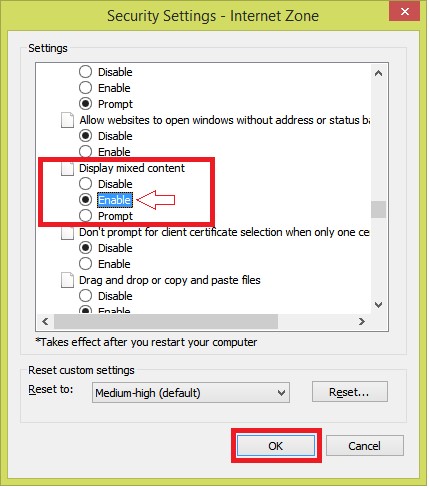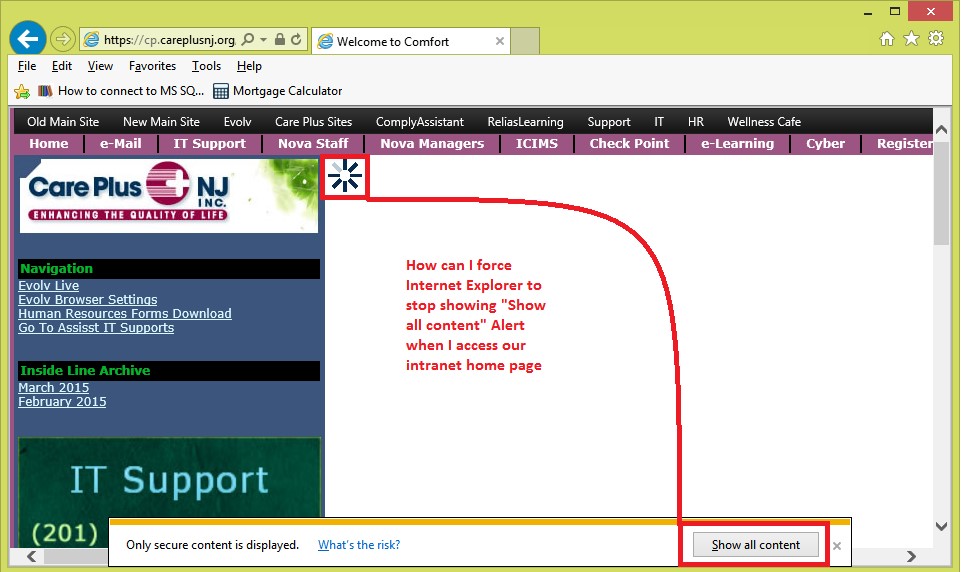
To Enable Display Mixed Content In Internet Explorer
1. Open Internet Explorer
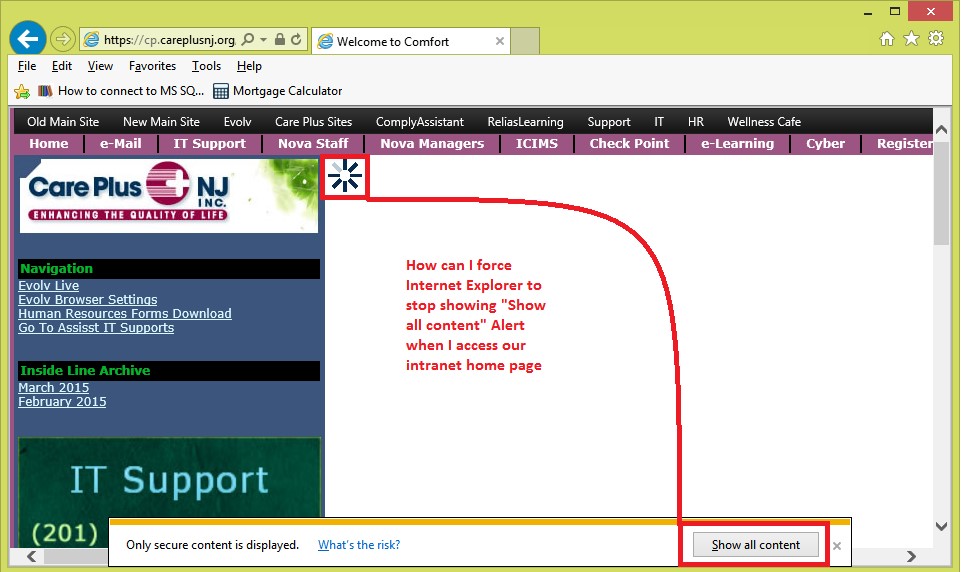
2. Click tools then select Internet Options.
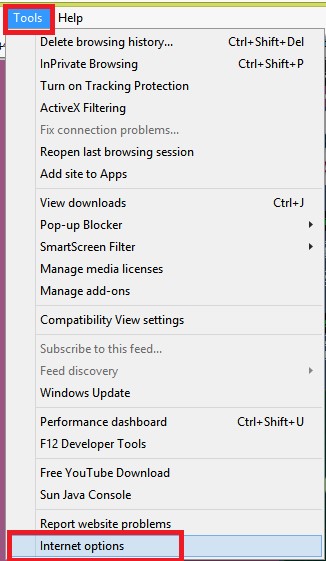
3. Select the Security tab, Internet then Custom Level.

4. Scroll down, select Enable “Display Mixed Content”.
Click OK.
Click OK.